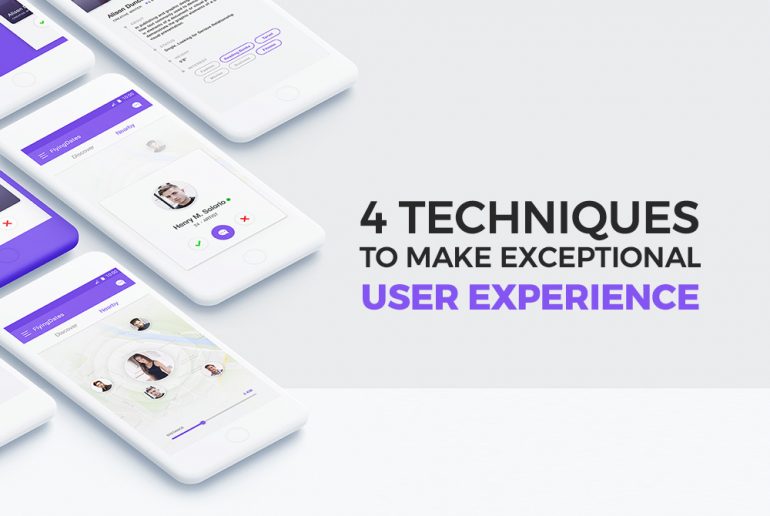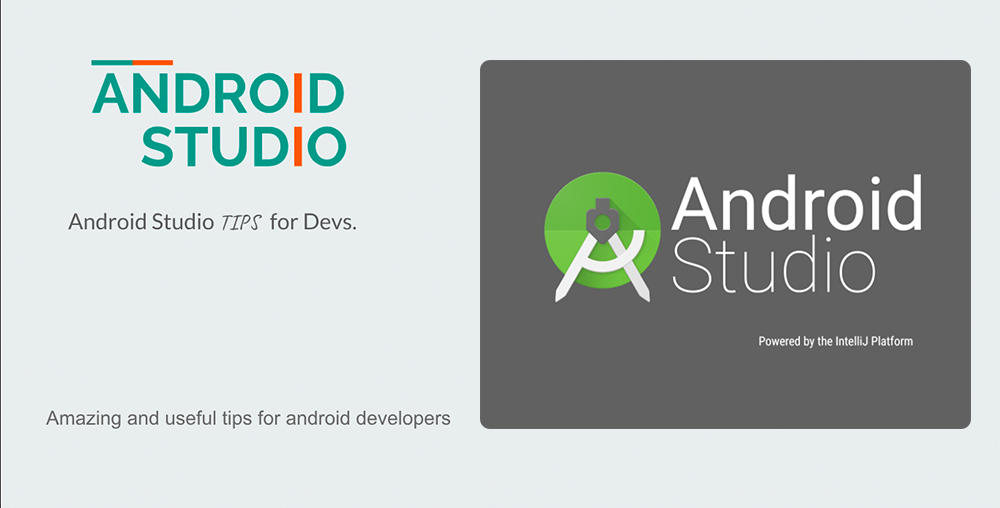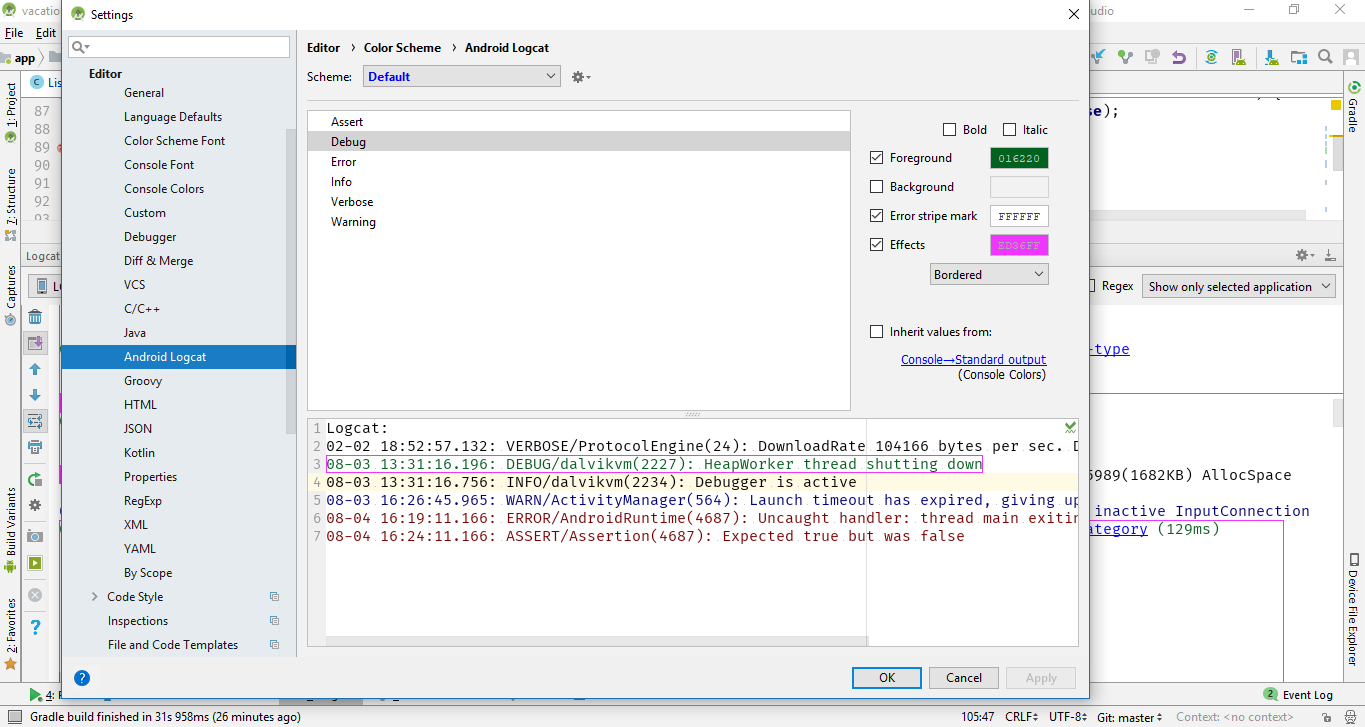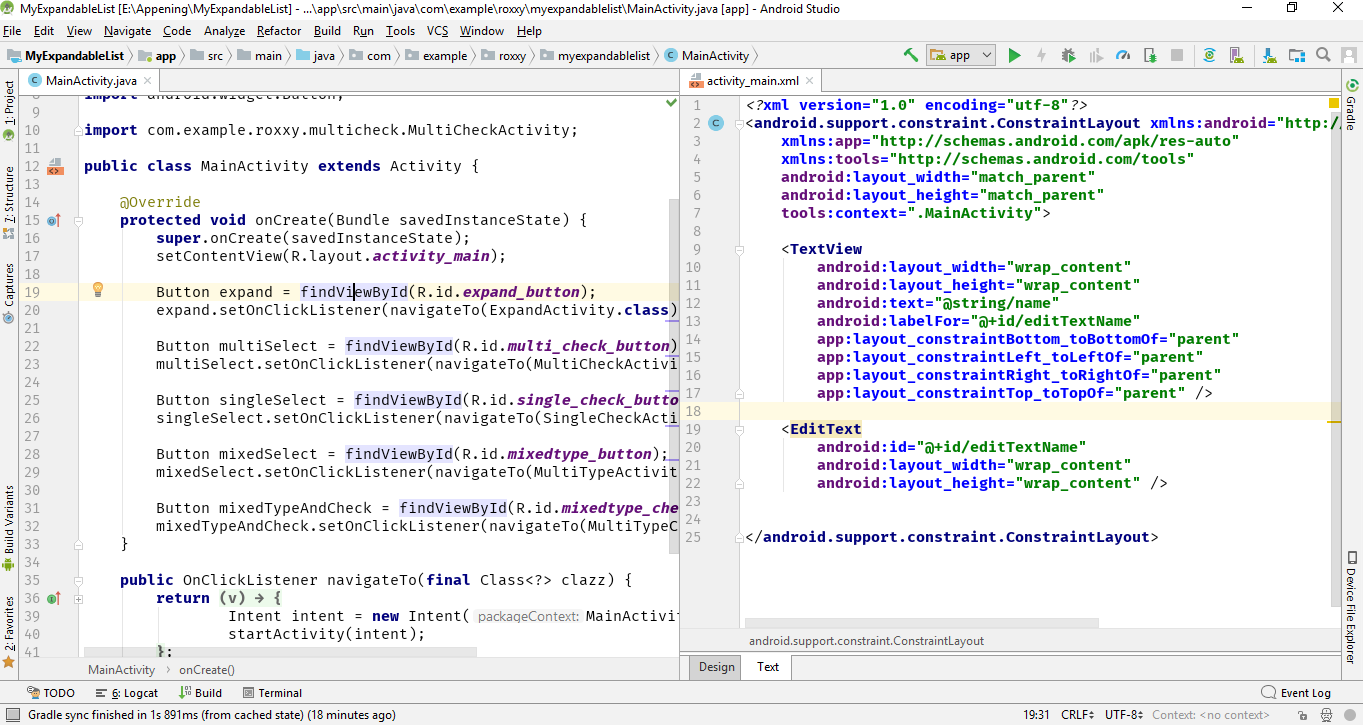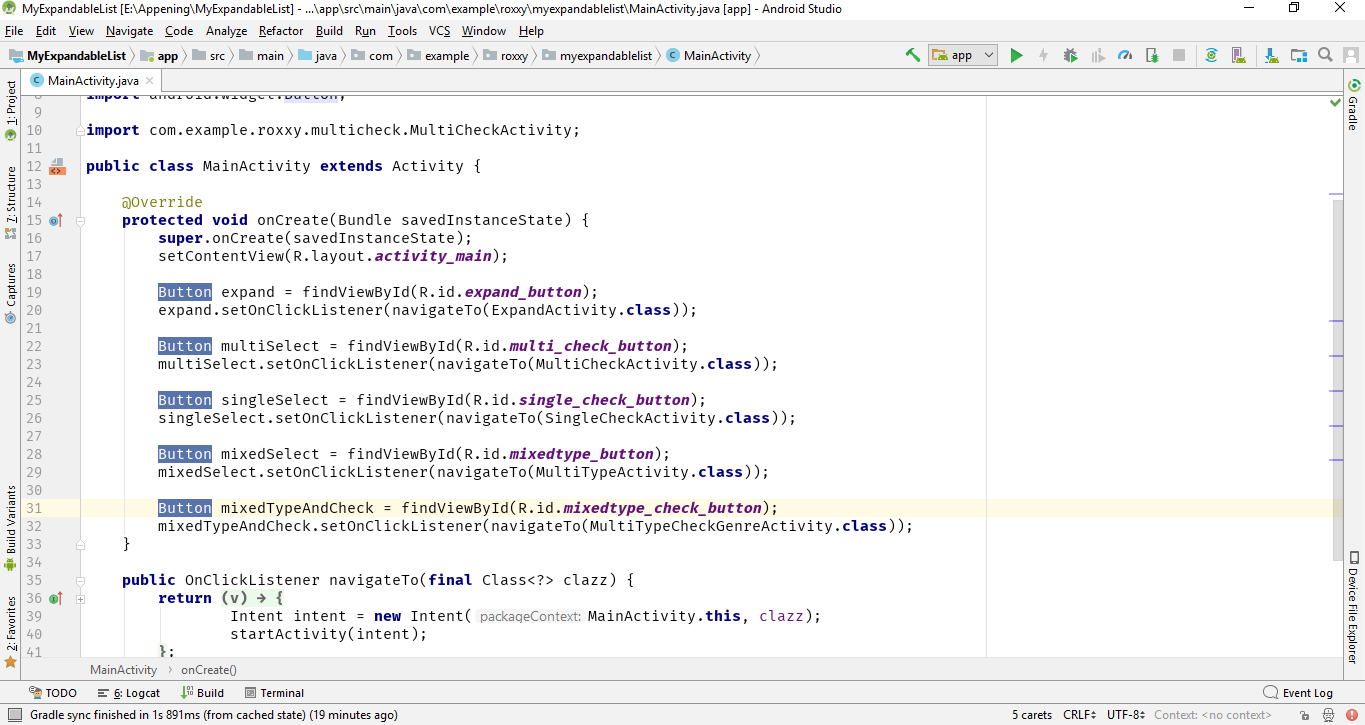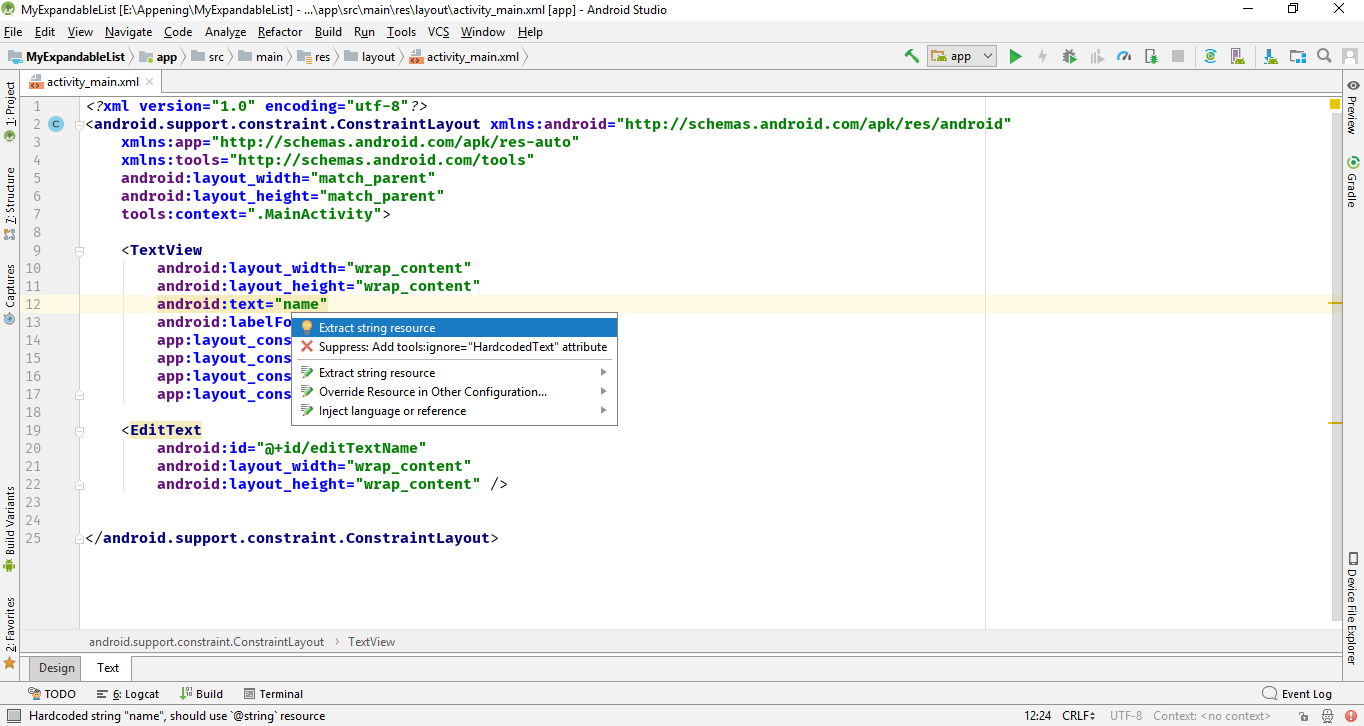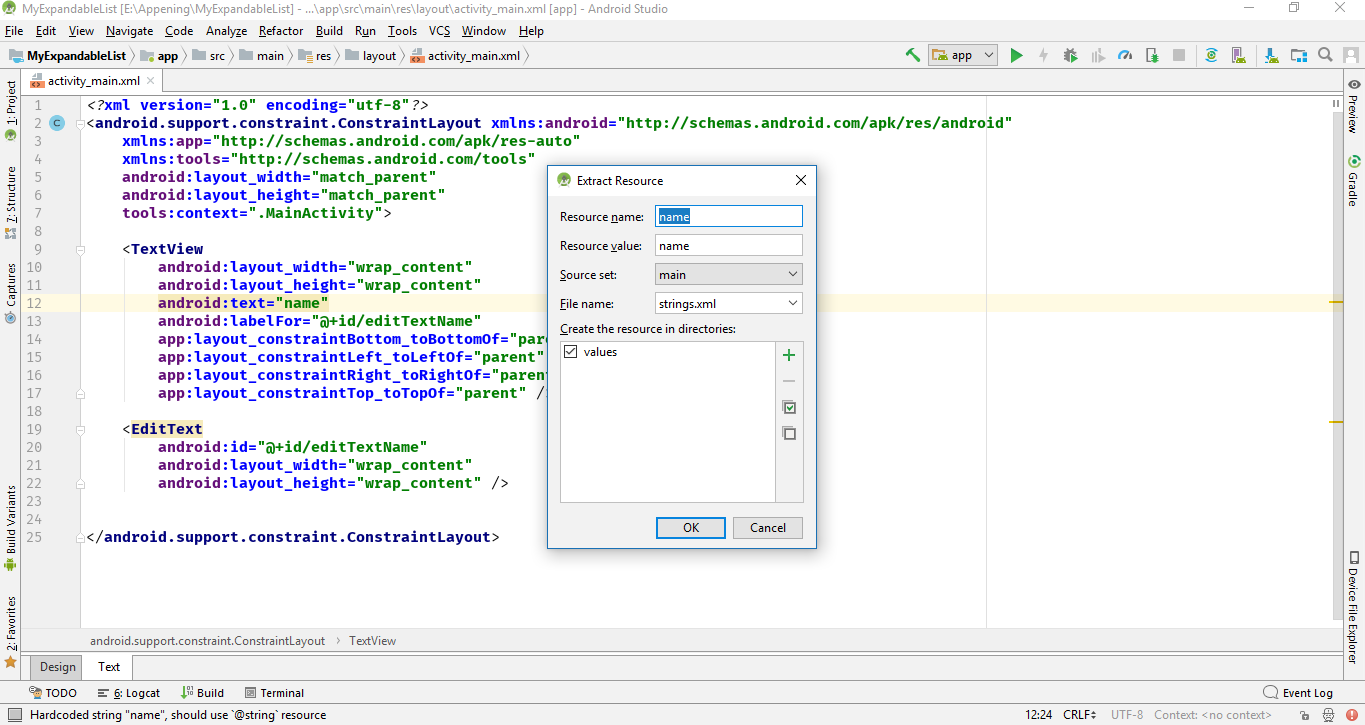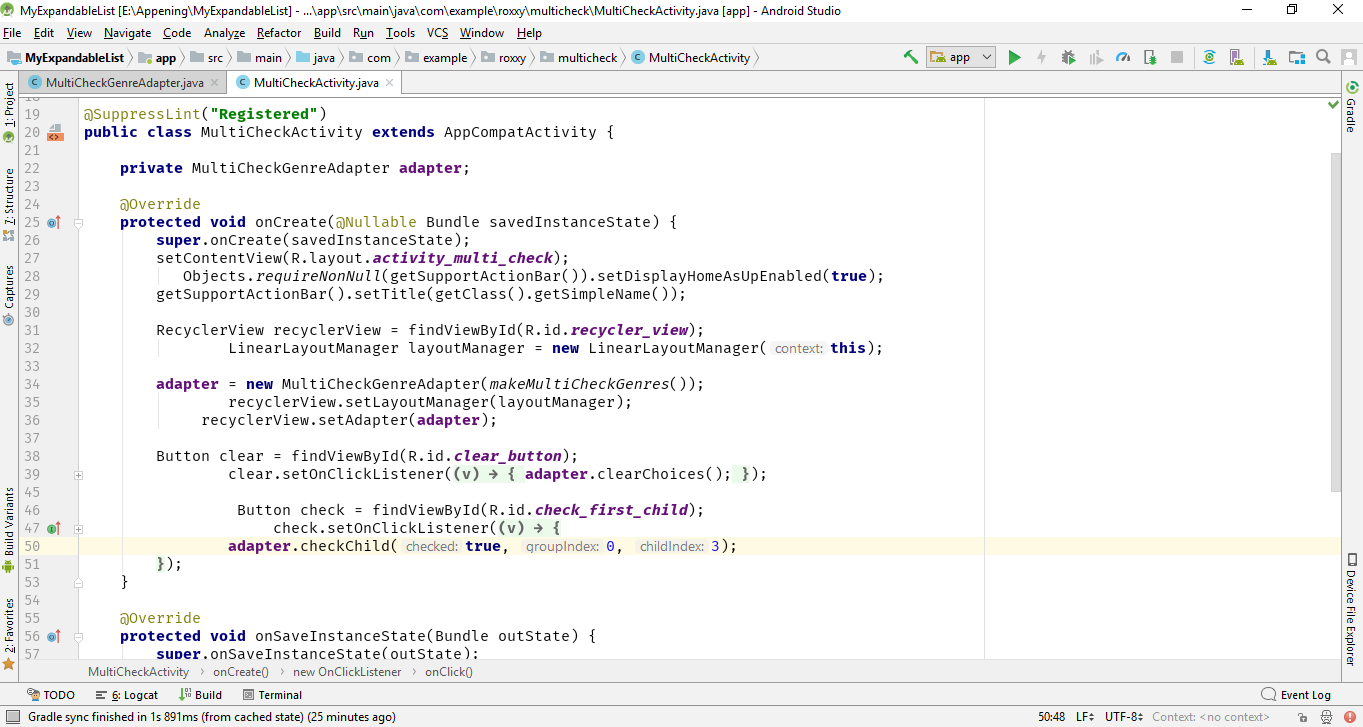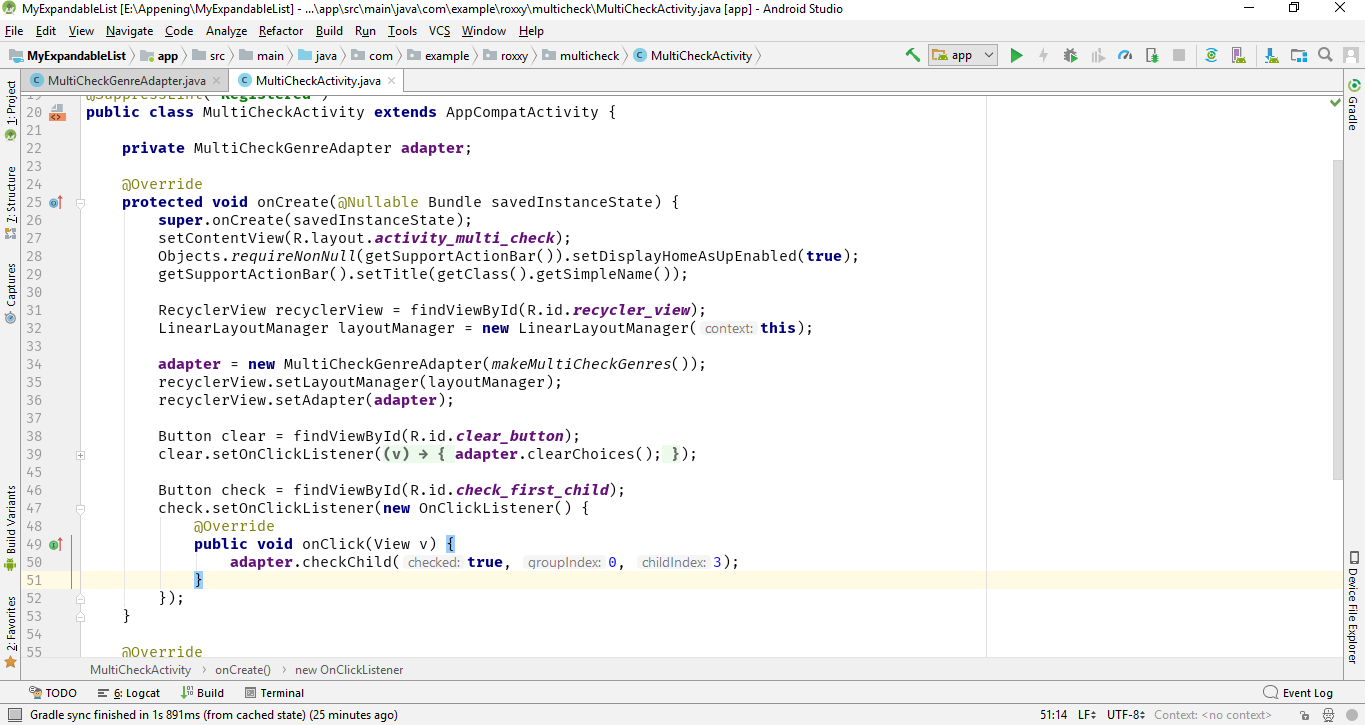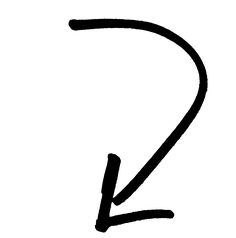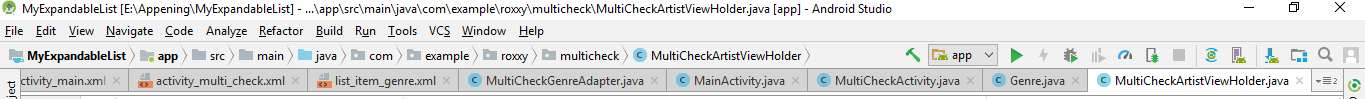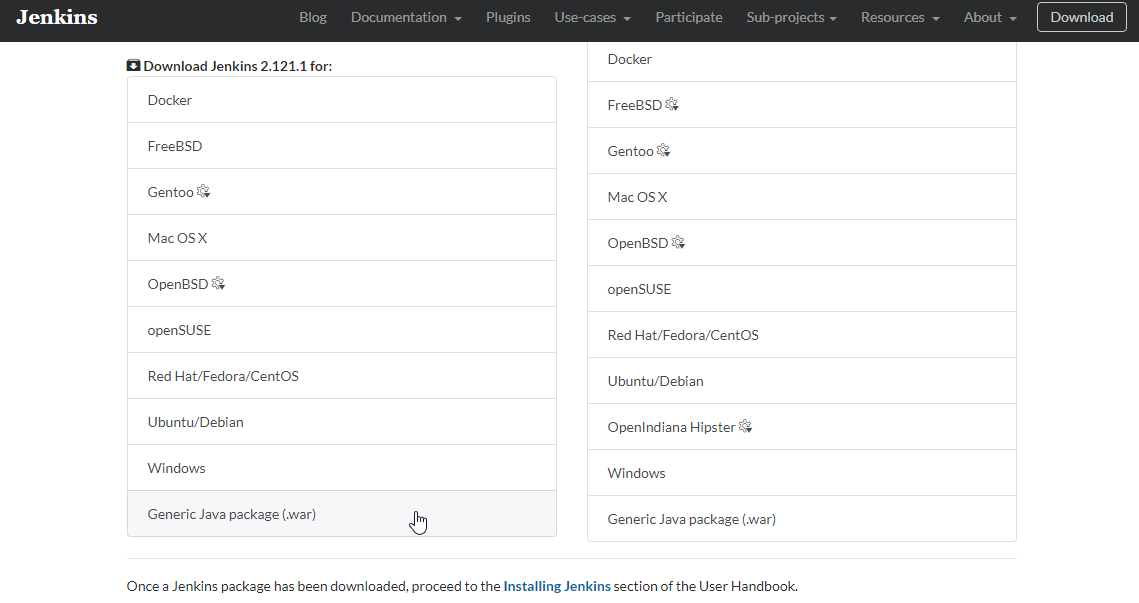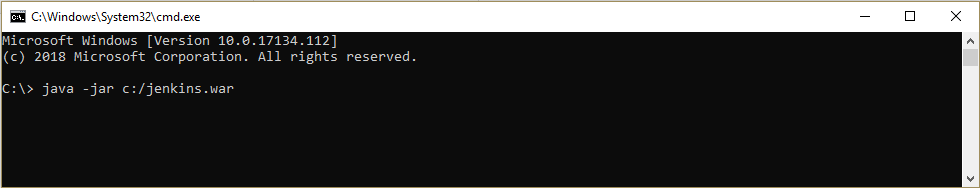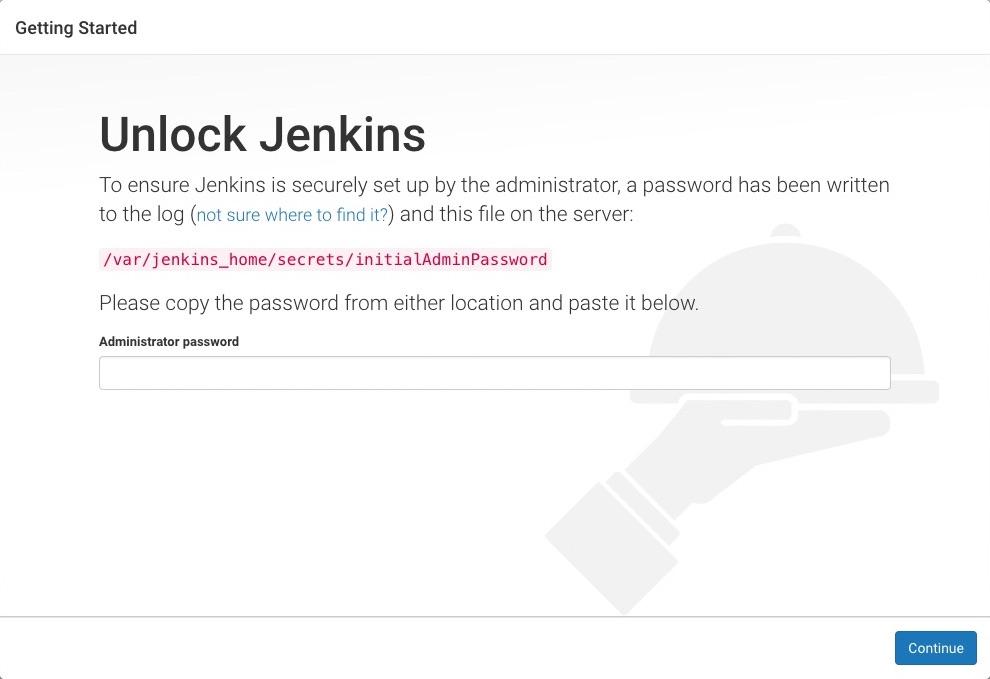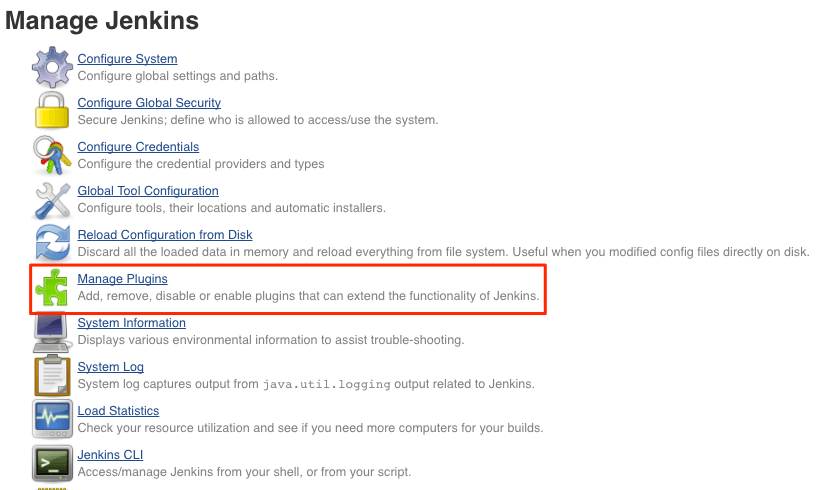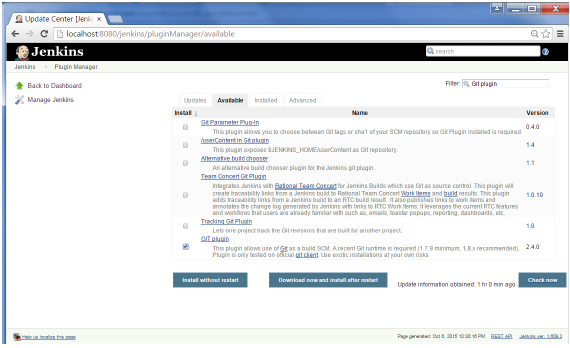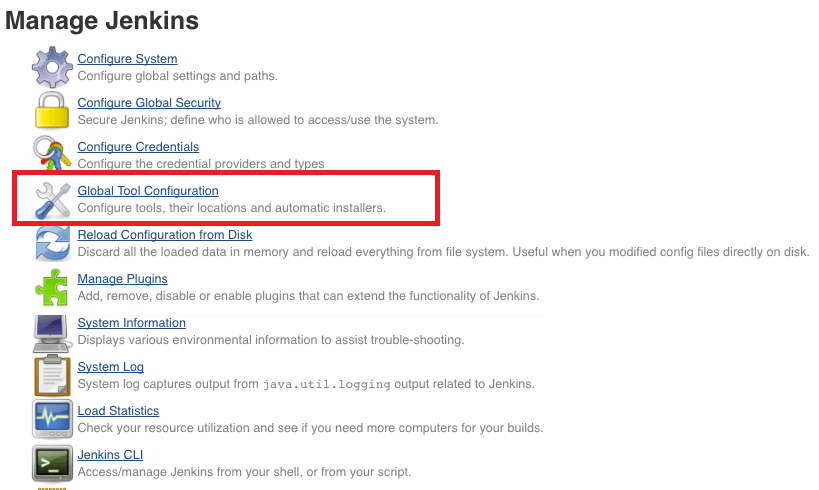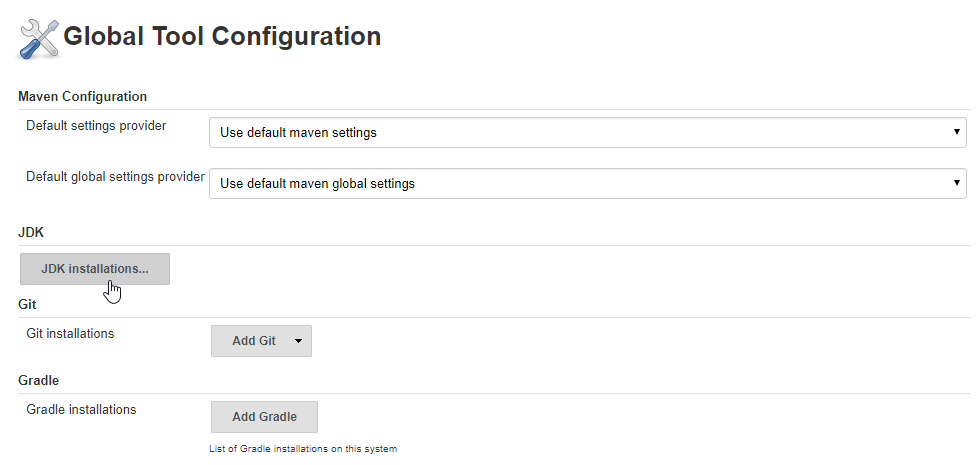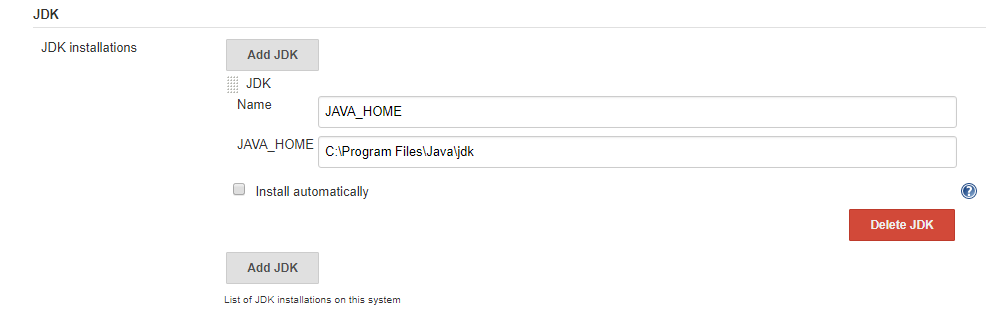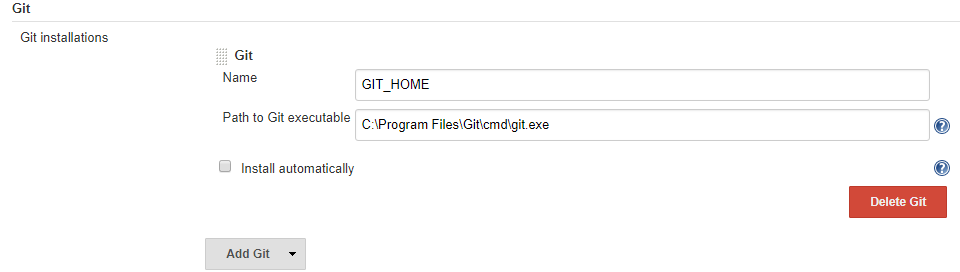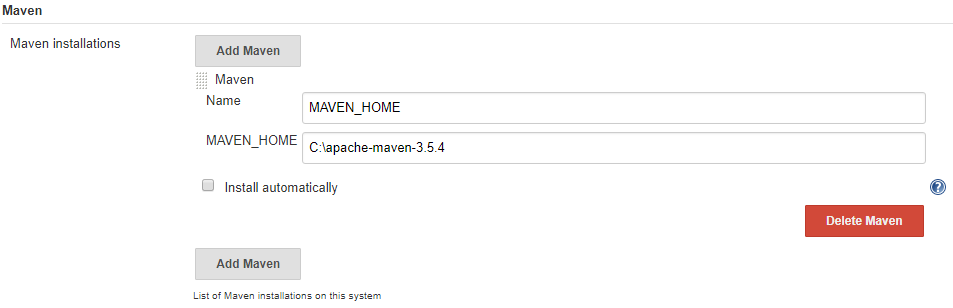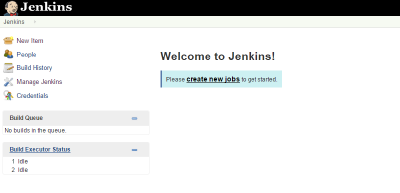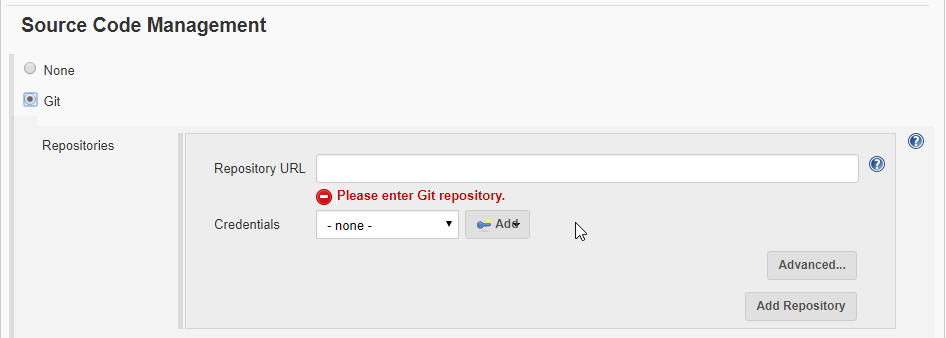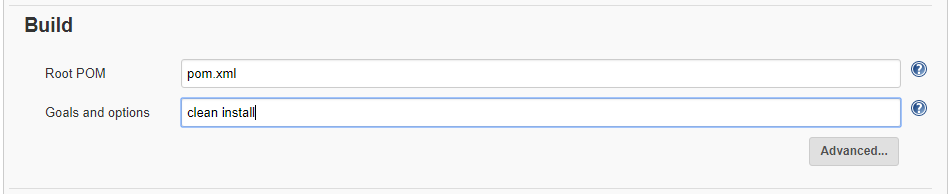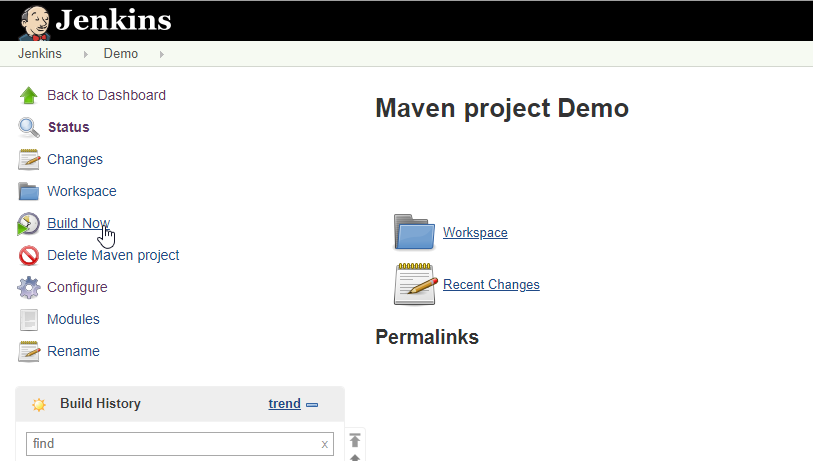It just takes a few seconds for a customer to decide whether the site is worth their time or not. Those few seconds are your only chance to reel a potential customer in.
Now, what can be done to attract the user in such a short span of time?
The answer is a great User Experience.
User experience aka UX is considered to be the manner by which a man interacts with a digital product. The emotions or a connection a user experiences while using any service or product. It can prove to be a differentiator in a crowded marketplace or can be a selling point for B2B digital services.
Though, at the core, UX is about contemplating the user preference. Various elements like usability, accessibility, execution, design etc, all come under the umbrella of UX, usability being the key component.
Various industries like Finance, Healthcare, Education, e-commerce are creating user experiences keeping in mind the needs of the users, focusing on making the product more desirable.
It is essential that the users have the same feeling about them regardless of the device. To create a more universal, and effective, user experience.
Let’s take a look at what good UX Design asks for and avoid confusing surprises.
Letting simplicity rule
All roads lead to a simplistic and human-centric approach of design, where the site has to be well-organized keeping the user in the prime focus.
For an example say retail sites can be fairly complex. The main aim of these sites should be to enhance the usability of the web space which will motivate the user to take the next step towards the desired action.
Amazon has perfectly achieved this by using the same UX for years now, letting the simplicity rule.
We can take inspiration from Paypal as well. After receiving feedbacks stating their site was too complex, it was upgraded in 2014. John Maeda’s Laws of Simplicity was are at play here: reducing, organizing, adding meaning, positioning.
Tearing down roadblocks
Fluidity is an essential component of a great User Experience. It helps the user in easily navigating through the site. Various roadblocks which occur may not create a rich human interaction experience and will result in a sloppy site which may not drive users back.
Roadblocks can be vaporized by developing a design which makes the user reach their goal faster and smoothly. Each extra step adds friction which can cause users to drop out of the process.
Humanizing technology
Humanizing technology is a huge part of the user experience. Developing content which creates an emotional bond with the user is making the website move beyond usable and useful. The users can be delighted by using elements of humour. One of the most promising new element that can make interfaces easier and more fulfilling is Chat-bots. By starting a conversation on the site can result in achieving a human touch.
Adding Clarity and Digestibility
Great designs are anything but difficult to process. A simple website will make sure the user is not using a ton of energy to make sense of what he/she is looking at. Going beyond an easy-to-read copy using different sizes, colours, icons can highlight and allows someone to find what they are looking for a lot faster.
Rather than hitting a brand-new user with a whole stack of instructions, a digestible design will have a simplified outline.